查詢付費方式及扣款日期
1. 登入 會員中心,先至「個人資訊」頁面,確認目前登入的帳號是否正確。
2. 點選 「我的方案」。
3. 即可查詢: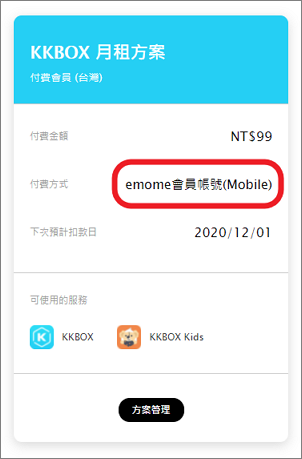

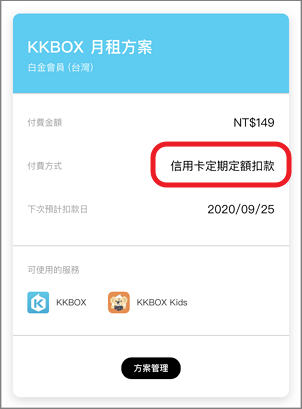
- 「付費方式」:你用來訂閱 KKBOX 的付費管道。
- 「下次預計扣款日」:次期扣款的日期。當顯示的是過去的日期,即表示你的訂閱已經中止。
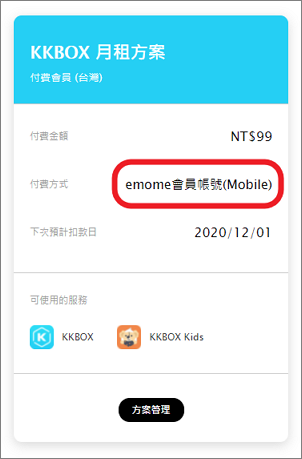

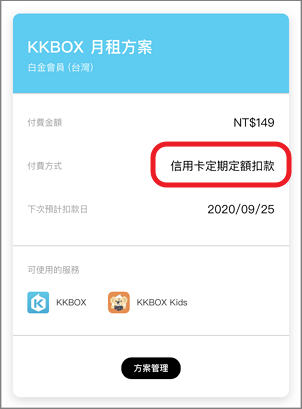
#退租 #取消KKBOX #退訂 #停止訂閱 #終止訂閱 #停止付費 #終止付費 #解約 #停用 #終止合約 #停止每月自動扣款 #停止自動續租
#付費方法 #訂購方法 #購買方式 #訂閱方法
